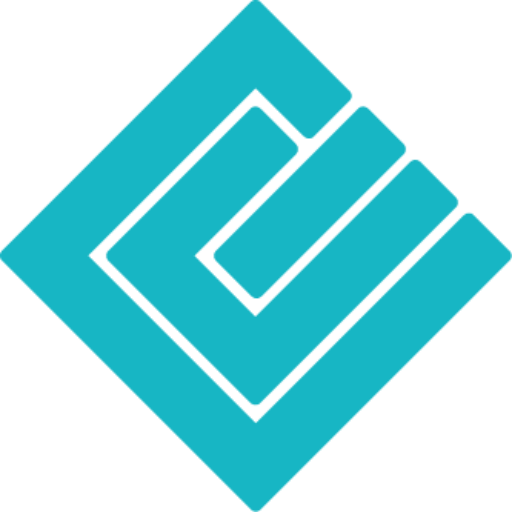Would you like to reduce paper consumption in your company, digitize your data or learn how to go paperless and digital in the office? In this article, we have selected some steps that can be very useful to achieve a digital office.

This article also lists relevant information about paper and how to minimize it, what exactly is necessary for the digital office, what hardware you need for it and what a process for implementing the digital office can ultimately look like, just like your data get under control in the company.
- Technology is getting faster and faster
- Why should you reduce paper consumption in your company and change to digital office ?
- Greater information security through the use of document management software with a database storage system
- Dependence on data protection from the cloud-based DMS provider
- Cost reduction
- Work space-optimized
- Remarkable improvement in the working environment among employees
- What steps do you need to follow to reduce paper consumption in your office?
- Step 1: Choose a strategy and analyze your processes and processes of your employees
- Step 2: Allocate a budget and consider new hardware
- Step 3: Decide where to store the information
- Step 4: Digitize invoices and gradually implement paperless accounting
- Conclusion of digital transformation
- 9 tips to ensure that the digital office actually works
Technology is getting faster and faster
At a time when technology has pushed us to contact the world through our smartphones, it makes less sense that we still use paper in many of our daily activities.
Today we are used to dealing with digital content (music, photography, TV series), but the digitization of documents is not yet widespread in the work and business environment. Nowadays almost all businesses have access to computers and mobile devices, so why do we keep filling our offices with paper?
The main reasons for the continued use of paper lie in the challenges of dealing with change and digitization. Many people like to keep a physical copy of the documents they work with.

However, if your employees start eliminating or at least reducing paper consumption in the offices or the entire company, you will also improve processes, increase productivity by digitizing data, use paperless methods and thus reduce costs.
It is very important for all companies to strengthen the competitiveness of the company by making it paperless or digital and by ensuring that the employees can also work flexibly from home, especially in the currently difficult times such as the need for home office due to Corona able to work in the home office. Ultimately, the company must keep up with the digital age and realize the path to the digital office.
Why should you reduce paper consumption in your company and change to digital office ?
A digital and paperless office is a goal that more and more companies are certainly striving to achieve and offers many benefits beyond cost savings and reducing a company’s carbon footprint.
It is estimated that an employee who spends a total of two hours with documents uses an average of 10,000 sheets of paper per year (Federal Environment Agency data, state Germany). For this reason, it is important to use solutions and tools that improve both access, management and localization of information. However, any change in the business process takes time and requires a gradual change in corporate culture. In addition to the positive impact on the environment by reducing the consumption of business paper, the digitization of documents and company data offers many other advantages.
Here are some of the benefits of digitization:
More efficiency in document management by using document management software
Company information is more accessible and it is easier to trace the provenance of digital documents and know who modified them and when – the first step towards a paperless digital office.
Greater information security through the use of document management software with a database storage system
The security of digitally stored information is far superior to the security of documents archived on paper. Be careful not to use a cloud solution in your company, because cloud-based DMS solutions and DMS software are a security gap.

Don’t forget the most important factor – you are completely dependent on the provider when using a cloud-based system. If the provider itself has problems in the data center, for example, the company using the service has no influence on when the DMS software can be used properly again. In extreme cases, this can lead to failures, which in turn result in delivery bottlenecks, customer complaints and additional costs for commercial users. Should a hacker attack come into question, all your data will end up in the hands of strangers. Isn’t that anything but security when it comes to company data?
Dependence on data protection from the cloud-based DMS provider
Another factor that has been on everyone’s lips since the GDPR came into force in 2018 at the latest is data protection. DMS solutions and DMS software are used to process, manage and store documents that often contain sensitive, personal data. In the event of violations of the GDPR, the legislator provides for high fines.
Cost reduction
Document digitization has a direct impact on reducing the costs of your business, not only because you no longer buy as much paper, but also because you save on printer maintenance and the purchase of ink and spare parts.
In addition, the bottom line is that as soon as you use digital data, your employees work much more efficiently in the office and invest the valuable time gained in a sensible and targeted manner in the company.
Work space-optimized
Significantly reducing storage space through digitization and/or reducing paper usage leads to cleaner and tidier offices.
Remarkable improvement in the working environment among employees
Businesses that choose to digitize their documents through the use of appropriate document management software receive great benefits in return, such as:
- Larger free physical space
- Faster document search
- Better organization of documentation
- Resulting in less time spent searching for documents and less stress
- Sustainability and competitiveness
- Simplified communication and task solving
- Productivity of your company increases
- And the most important thing is – you are on the right path to the digital office
What steps do you need to follow to reduce paper consumption in your office?
We have listed a few steps that will accompany you on the way to the digital office:
Step 1: Choose a strategy and analyze your processes and processes of your employees
You may wish to scan and digitize all previous documents, or transition to a paperless office/system by a certain date, as well as employ digital data to continue and work efficiently in the future. The first option requires more time and resources. Ideally, you and your team will decide how to organize electronic files and set up a continuous scanning process step by step so that all future documents are digitized.
Step 2: Allocate a budget and consider new hardware
If you have decided on some kind of transition to a digital office, the second thing to consider is your company’s budget for this project.
How much will the transition cost? What are the benefits? Do you think you need to increase the storage space on your computer or would you rather use a dedicated server or an external NAS system? Need to buy more scanners? What will it cost? The budget should include all of these expenses.
Step 3: Decide where to store the information
If you’ve already decided that your physical files are now going to be digital files, the immediate question is where are you going to store those digital files. Will you store them in a database locally or on an external NAS device?

Or do you not want to have the data storage or the database in your company in order to avoid fire, robbery, etc., but using a cloud solution is out of the question for you for legal reasons. Then of course the solution with the use of the database on a dedicated server, which is assigned to you alone, is a very good solution.

This choice depends on your needs, the way you work and the resources of your company.
Our tip: Do not use an external cloud, because the use of a cloud is never secure. We always say – the cloud is someone else’s storage space. You don’t want to put all your information and thus your most valuable asset in the hands of strangers, do you?
Step 4: Digitize invoices and gradually implement paperless accounting
The issuance of invoices as such is also part of the digital office, although not only to be seen in this context. Digitization and proper processing are a problem and must also be well planned and implemented.
Anyone who maintains their invoices digitally and also creates their digital bookkeeping recognizes greater potential for savings and can make the general accounting process more efficient. There are now numerous workshops on our YouTube channel for this, as well as other articles that will help you to work more efficiently and in compliance with the law.
Conclusion of digital transformation
A modern and efficient digital office is not an overnight achievement for many companies, but it is also not a utopia. To finally achieve digitization of your documents, you need to establish paper reduction policies and find solutions to get rid of everything you no longer need.
Document management software from PaperOffice can support you in digitizing documents and implementing a digital office. DMS solutions are complete solutions that offer a consistent infrastructure. As a result, business processes are mapped transparently, workflows can be carried out digitally and all important information can be easily viewed.
Thanks to the DMS solutions, you are also able to process and store digital documents and content in an audit-proof manner, for example to save yourself trouble during company and tax audits.
9 tips to ensure that the digital office actually works
In short, it is about the digitalization of a wide variety of documents in the company, such as contracts, receipts, delivery notes, incoming invoices, i.e. everything that is on paper. In addition, not only the paper on the past, but also the future paper comes into question.
Communication is also a relevant partner in the digital office. You don’t have to worry legally, just pay attention to a couple of “subtleties”. Certain documents, including the folder structure and in PDF format, can easily be handed over to the tax consultant or colleagues as a self-supporting archive – this is done with just a few mouse clicks.
So that the “digital office” project can be implemented, we have summarized 9 tips that should definitely be followed.

Tip #1- Carefully analyze your company’s operations
If you deal with the topic, you should thoroughly analyze your processes in order to also implement digital processes. This can take days or even weeks. As a next step, it is important to analyze both sides, meaning incoming documents and processes as well as outgoing ones. Internal protocols or notes must also be taken into account.
We always recommend after the introduction of a DMS – do not make a big cut into the world of digitization. Gradually convert your employees or departments to the DMS system or paperless work. Your employees will not panic by that way and can slowly get used to it.
Tip #2- Good hardware is crucial
If you want to make the transition to a digital office, you shouldn’t skimp on the hardware. Database setup locally, use of NAS devices or dedicated servers – decide step by step what would be suitable for you. Answer these and you’re one step closer to the paperless office. Do not use any cloud solutions, because the cloud does not offer any information security and storage in a cloud is not GDPR compliant.
Tip #3- Folder Structure
A well thought-out folder structure is the be-all and end-all to make it easy to find yourself again after the changeover.
Organize your digital folder structure easily according to your existing “real folder structure”. Simply look around the office and duplicate your existing shelf with the folders step by step.
Tip #4- Scan existing documents
Documents that already exist in paper form are best scanned and archived digitally. Use a multifunction printer/scanner for scanning and directory monitoring or mass archiving for large amounts of documents. If you use a scanner with an OCR function in a digital office, the DMS system will simply read the text and save even more time when archiving.
Tip #5- Design documents digitally
Avoid using paper as far as possible: meetings, minutes, incoming mail, outgoing invoices and notes can be created directly in PaperOffice. We recommend the implementation of tasks and workflows on digital.
Tip #6- Avoid printing out the documents
The material and labor required for this cost money that you can use more sensibly. Documents that already exist in digital form can be released in the network or sent to third parties with password protection.
Or create an email address thanks to the DropMail function, to which your customers should only send you invoices, such as john.smith_inout@paperoffice-mail.com, and thus archive everything automatically in your designated folder.
Helpful YouTube tutorial:
Tip #7- Start automating your business now
Thanks thanks to AI most important document data in the document is intelligently recognized, extracted and used for keywording, for instance.
In other words, this saves time and therefore money.
Tip #8- Be consistent
In the beginning it is always difficult. You have been rehearsing for years processes and they are new for the time being. Don’t fall back into the old pattern.
Stay consistent and experience the digital office.
Tip #9- Conclusion
Operational processes are now transparent and comprehensible.
The PaperOffice software saves your electronic documents with reference to the underlying process and additional document keywords. In this way, a digital office only brings advantages for your business, thanks to PaperOffice you can make your customer relationships more transparent. You can run digital solution of the processes through digital workflows and automation. Digital workflows and automation help you with this.
It saves time and work and increases the quality of your work results. Take advantage of all the benefits of a digital office.
▬ PaperOffice Trial Version ▬▬▬▬▬▬▬▬▬▬▬▬
Try PaperOffice for 14 days without any restrictions:
https://www.paperoffice.com
▬ Social Media ▬▬▬▬▬▬▬▬▬▬▬▬
►Facebook: https://www.facebook.com/paperoffice.en
►Twitter: https://twitter.com/PaperOffice_en
►Blog: https://blog-en.paperoffice.com
YouTube ▬▬▬▬▬▬▬▬▬▬▬▬
►http://www.youtube.com/c/PaperOfficeEN
▬▬▬▬▬▬▬▬▬▬▬▬▬▬▬▬▬▬▬▬▬▬
Visit us at www.paperoffice.com and download a free trial license.