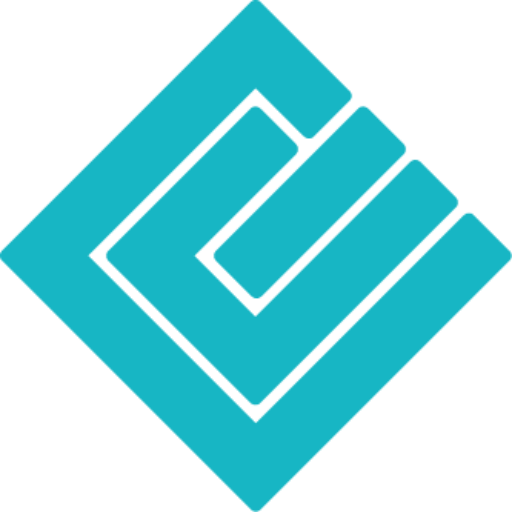Although the basic techniques of document management have been used in corporate document control for decades and have evolved over the years, the need for a document management system as well as the benefits and its application advantages are still underestimated. The benefits of using a document management system PaperOffice are described in the current article.
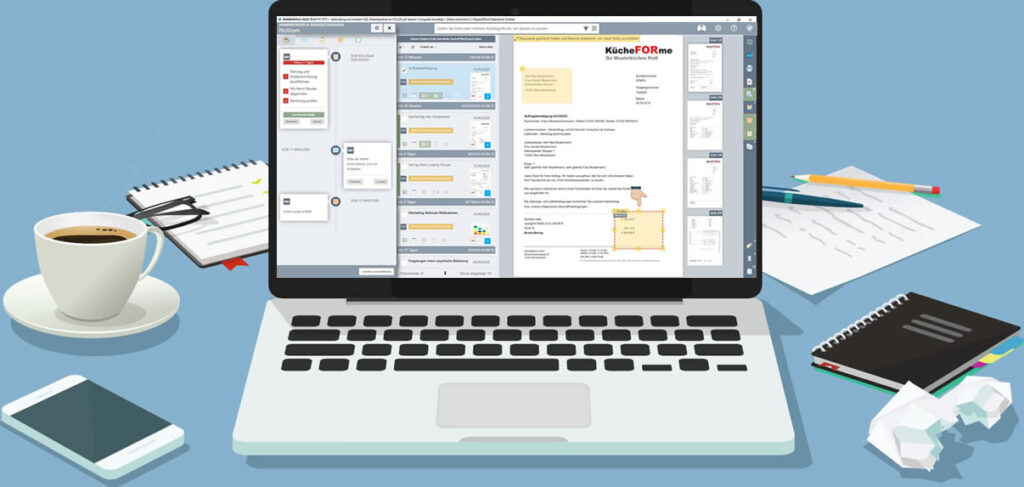
In the current article we would first like to explain the definition of the PaperOffice document management system and address the digitization of analogue and digital documents as well as demonstrate the influence of the document management system on the associated business processes when creating, managing, exporting and checking the documents.
Finally, we summarize the most important advantages of document management systems.
What does a Document Management System mean?
A document management system (DMS) is used to store, manage and control the flow of documents within an organization.
In this way you can organize all information, such as paper documents, Windows files or emails, in a central location, your document management system, which employees can access easily and without any problems.
Including unique functions for teamwork and document sharing and an innovative program interface that is unique worldwide. The benefits of using a DMS are huge.
Including unique functions for teamwork and document sharing and an innovative program interface that is unique worldwide.
The management and control of the enormous amount of external and internal documents that are part of the business processes in public or business administration has become a challenge. This promotes the introduction of document management software that facilitates their management. The introduction of the DMS ensures significant reductions in search time, handling and cost savings, which are very important in our administrative processes.
Heart of a DMS
An advanced document management system has its “heart” in a database, where the information is stored in such a way that it can be found and retrieved in an easy and controlled way. The database setup can either be done locally at your place or on a NAS system, such as QNAP NAS or Synology NAS. But by storing the information in a structured way, we only have part of the equation.
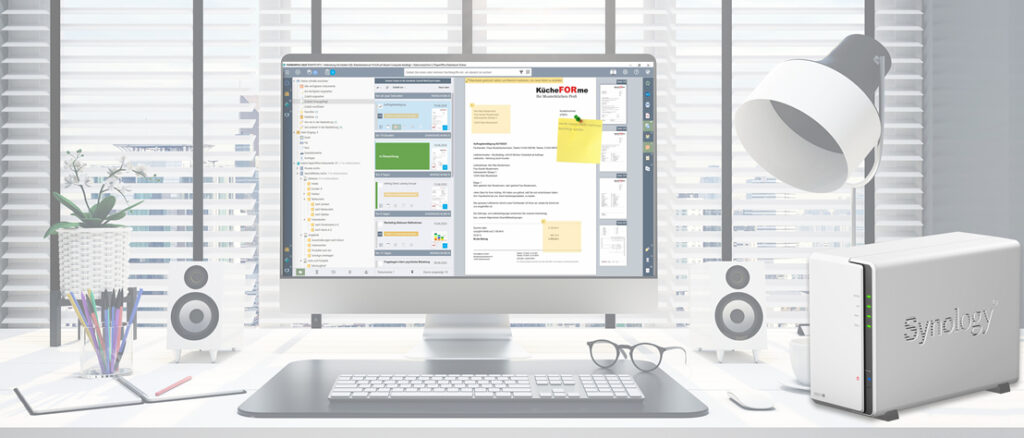
The “brain” that controls the system is the workflow logic, which makes it possible to create dependencies between documents and processes and to link this information in flexible and previously defined flows.
An essential step in the implementation of such a sophisticated “workflow” is that as much documentation as possible is available in digital form.
Digitization and management of documents
When we talk about document management systems, we must not forget: the higher the level of digitization of the information that is part of the processes, the higher the level of control and automation that we can achieve. We have already written an article on the advantages of digitalization, click here for the link.
In the first step, you determine which documents are part of our processes. How we integrate them into our PaperOffice and which information is to be extracted and stored together with the documents in your database. Once the information is included, we define its lifecycle, how it will interact with other processes, and how we can integrate it.
Information comes from different sources
Most likely, we will come across information coming from different sources and in different formats. Some of it in digital form, stored in files or databases and some in the form of printed documents.
We have already published an interesting article on the topic of the paperless office. Here are our 9 tips again:

What do we do with digital documents in pdf, doc, etc. format? Here the process is very simple. Drag the digital document into the PaperOffice interface. Or have your Windows folders easily monitored after documents have been received.
Here is a YouTube tutorial:
Documents in paper form can easily be scanned and converted into digital format thanks to the integrated scanner.
Thanks to the Optical Character Recognition program (OCR = Optical Character Recognition), we have already taken an important step. Using a scanner or other digitizing device, we not only convert the document into an image, but can also electronically “read” its content.
Not only is the pure OCR text included in the database, thanks to the artificial intelligence (AI) called PIA, automation can either be specified manually or automatically.
Using the system, we recognize and define which document areas need to be read out automatically. Such as invoice number, date, products, amounts, etc. Accordingly, we have all the necessary information in our document management system.
The digitization of information via OCR makes it easier to integrate a wide variety of documentation into the management of processes and workflows.
Workflow and document management
As already mentioned, it is essential for advanced document management to have all information in a digital and structured form in a database. So you can search for all documents saved in PaperOffice like google. You can also set the rules on who can access, modify and delete/archive your information.
But we want to go even further and streamline our business processes. One of the pillars of our document management solution is the workflow engine. This allows us to specify each step of a business process with its associated activities and dependencies, as well as the departments and roles involved.
We can also define automatic notifications that will be activated depending on activities and events that occur throughout the process. All this not only minimizes the time spent managing tasks, but also minimizes the likelihood of forgetfulness and errors in the process.
Added value and benefits of document management
Below we list some of the most outstanding benefits of implementing a document management system:
- Control over who can access the documents, when and what activities can be performed on them.
- Central and easy access to all relevant company documentation and the possibility of multiple parties collaborating on the same document.
- Security, not only in access control, but also in the custody and security that comes with the introduction of new technologies and databases.
- Save time searching for documentation and costs managing and storing it.
- Reduction of redundancies such as duplication of documents, photocopies, data recording.
- Agility and automation of administrative tasks with the creation of workflows that allow the integration of documents and business processes in a controlled environment and clearly defined and monitored activities.
- Not to forget the positive “side effect” of higher internal and external customer satisfaction.
▬ PaperOffice Trial Version ▬▬▬▬▬▬▬▬▬▬▬▬
Try PaperOffice for 14 days without any restrictions:
https://www.paperoffice.com
▬ Social Media ▬▬▬▬▬▬▬▬▬▬▬▬
►Facebook: https://www.facebook.com/paperoffice.en
►Twitter: https://twitter.com/PaperOffice_en
►Blog: https://start.paperoffice.com/en/blog-and-guide
YouTube ▬▬▬▬▬▬▬▬▬▬▬▬
►http://www.youtube.com/c/PaperOfficeEN
▬▬▬▬▬▬▬▬▬▬▬▬▬▬▬▬▬▬▬▬▬▬
Visit us at www.paperoffice.com and download a free trial license.