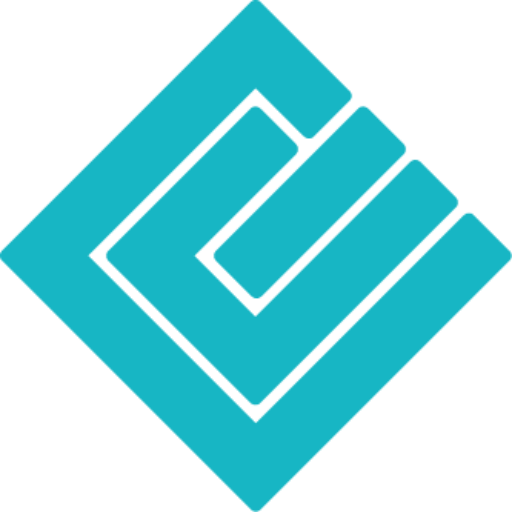The concept of versioning is not a foreign word within a document management system (DMS). The need for the use of a document management system that has GoBD-compliant version control and revision proof versioning is becoming increasingly clear.

What is it all about revision proof and GoBD-compliant?
Because who doesn’t know this case? A contract is processed several times – a change here, a note there, sum comparison and agreement at the end. Every single change is saved locally on the computer for backup and sent for further checking.
If the colleague is absent or the customer calls and asks for the version from last month after processing “XYZ”, everything comes to a standstill. Version chaos and redundancies are the result.
At this point at the latest, it is worthwhile to think about versioning or versioning of documents.
Thanks to PaperOffice DMS and the integrated version control module VersionControl, you have full control over your documents and their changes at all times.

Versioning makes all changes traceable
The term versioning can be explained very easily: By and large, it is the functionality that is used to record changes to documents or files. Every document change is recognized and saved as a shadow copy as a new document version.
Every time a change is made to a document, a “newer” version of the document is stored in a corresponding archive. The logging makes changes transparent and traceable at any time.
At this point in time, the subsequent viewer knows when a document was changed by which processor. This gives you an overview of the entire document life cycle. Versioning can be done automatically or manually.
But what’s the difference? This and all versioning methods supported by PaperOffice DMS are explained in our workshop tutorial.
PaperOffice ensures compliance with revision proof security and GoBD conformity
The versioning of documents is one of the central functions of PaperOffice DMS and ensures compliance with revision security and GoBD conformity.
To ensure revision security, all details of a change to documents and files must be clearly traceable. It must be ensured that only authorized employees can make such a change.
But it is just as important to know years later which employees have changed what and when. Thanks to the PaperOffice VersionControl, everyone knows when and how a document has been changed by whom. If a user is editing a document, it is locked for other users and simultaneous editing is not possible. Here a good YouTube Video workshop to this topic:
With a view to the last point, the so-called check-out and check-in regulate uncomplicated collaboration on a document and coordinate access rights. With the check-out function, the processor temporarily blocks the document.
With the subsequent check-in, the first editor creates the changed document as a new version. The previously imposed edit lock is released.
Security and compliance with many legal norms – on the safe side with PaperOffice VersionControl
The most important thing about versioning is, of course, that all legal requirements and the increasingly important compliance aspects are demonstrably observed. Because every change to the document is traceable – right down to the user who made it.
The best thing about versioning, however, is that companies are able to automatically manage the creation, revision and distribution of important business documents.
The PaperOffice document management system enables so many companies to become audit-proof. It is important to be able to trace all changes to the business documents at any time and quickly.
PaperOffice is the innovative solution for the paperless office.
▬ PaperOffice Trial Version ▬▬▬▬▬▬▬▬▬▬▬▬
Try PaperOffice for 14 days without any restrictions:
https://www.paperoffice.com
▬ Social Media ▬▬▬▬▬▬▬▬▬▬▬▬
►Facebook: https://www.facebook.com/paperoffice.en
►Twitter: https://twitter.com/PaperOffice_en
►Blog: https://blog-en.paperoffice.com
▬ YouTube ▬▬▬▬▬▬▬▬▬▬▬▬
►http://www.youtube.com/c/PaperOfficeEN
Visit us at www.paperoffice.com and download a free trial license.