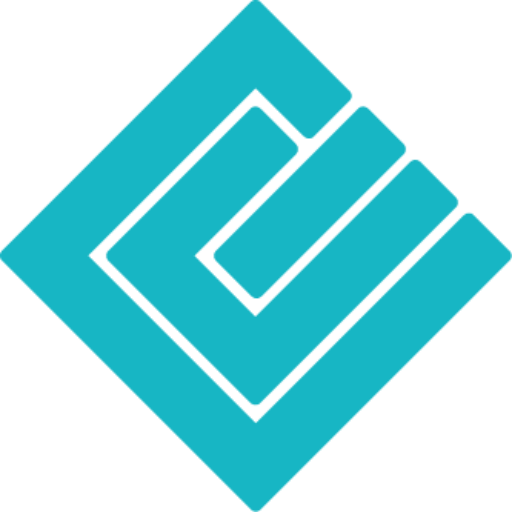Scanning and administration made easy with PaperOffice DMS

According to an international report by McKinsey, office workers spend 1.8 hours a day searching and gathering information, an average of 9.3 hours a week.
There is a dichotomy in most offices around the world. On the one hand the digital area with single and network computers, on the other hand documents and documents in paper form. This sometimes causes chaos and, above all, that time is lost. Time spent searching for content.
Accountants, secretaries, buyers, clerks, dispatchers and many other professional groups are busy every day to process processes administratively. Often the work of one employee is dependent on that of another.
Invoices, bills of lading, accompanying letters, of shipments or also operating instructions for new devices and the corresponding guarantee certificates, to name just a few examples? Their digitization is often a long time coming because there is simply a lack of staff and time. As a result, the analog mountain grows.
With PaperOffice DMS and the scanner that is suitable for your needs, you can get a grip on the dichotomy and thus unnecessary loss of time.
Because PaperOffice DMS makes it possible for analog paper to become digital content where it arises.
An intelligently structured indexing takes over the assignment of each document to the correct process by entering a keyword. All documents can then be found and called up using the dedicated search engine in PaperOffice. As required, recorded letters are converted using OCR text recognition so that they can be processed with compatible Office software.
But which scanners would be suitable for perfect collaboration?
For example multifunctional devices such as those from Brother or Konica Minolta and other manufacturers. All-in-one printers, scanners and copiers: The scanned documents are sent to the central directory via these central devices or via “direct scan to mail” as an e-mail in a mailbox in your Outlook, which is monitored by PaperOffice, for example, and thus automatically reaches the document management software.
Or simply integrate your custom PaperOffice address into your scanner, so-called DropMail email address, as a storage location for your scanned files. PaperOffice easily archives all files via email.
For those who would like to scan paper documents in the normal way, the “ScanConnect” module integrated as standard in PaperOffice is ideally suited. Because this supports every scanner, multifunctional device or large-capacity copier with an integrated scan unit and is very easy to use.
Nevertheless, it is unimportant how your paper documents get to PaperOffice, because thanks to the automated OCR text recognition, the content of all your scanned documentation is recognized.
No matter what is made of paper, it is scanned and recorded with high precision thanks to AI-based optimization.
When documents are recorded, their contents are indexed using raw text decomposition. To put it simply, the contents are written word for word in a special register, with the algorithm in turn recognizing and recording individual words in a word combination.
Algorithms are the crucial components of any modern software.
This almost always includes a search algorithm, which, depending on the function of the software, is more or less important. In a data management system like PaperOffice, the search algorithm is particularly important. With the keyword search of PaperOffice, users can be sure that the search for specific documents will yield results almost at the speed of light.
The document management software PaperOffice can do much more than the quick digitization of documents. For example, audit-proof versioning, archiving in compliance with tax authorities, workflow assignment and AI-based document recognition and keywording.
Conclusion
Scanning documents and archiving them in the DMS offers companies enormous advantages. All processes in which documents are involved are optimized. Data protection and data security are guaranteed. The paperless office relieves employees. You save a lot of search effort and costs. And you improve the legal security of your administrative processes.
For many companies, PaperOffice DMS is the first step towards digitization. By scanning documents and digitally archiving them, you are creating much more than just a digital copy of the original. Scanning turns unstructured information into structured data.
And that brings you a lot: Because as soon as your documents are digitized, they are available for digitized processes.
▬ PaperOffice Trial Version ▬▬▬▬▬▬▬▬▬▬▬▬
Try PaperOffice for 14 days without any restrictions:
https://www.paperoffice.com
▬ Social Media ▬▬▬▬▬▬▬▬▬▬▬▬
►Facebook: https://www.facebook.com/paperoffice.en
►Twitter: https://twitter.com/PaperOffice_en
►Blog: https://blog-en.paperoffice.com
▬ YouTube ▬▬▬▬▬▬▬▬▬▬▬▬
►http://www.youtube.com/c/PaperOfficeEN