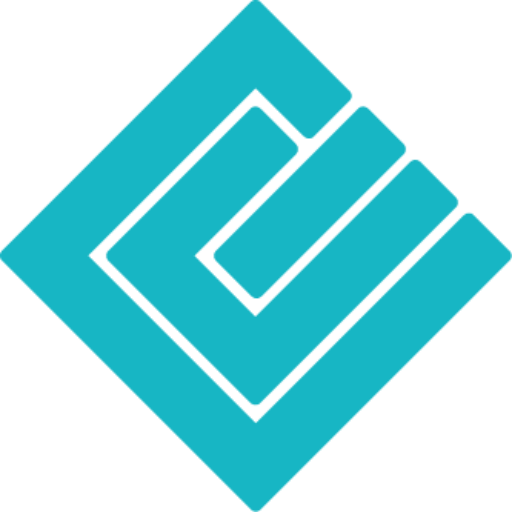Network Attached Storage (NAS) is the English name for file storage connected to a network. If a company needs different people to access the same data, the NAS is the safest and fastest solution. From “PaperOffice Team” version it is possible to store all databases on NAS drives, such as Synology devices.

For the cloud, the data cloud, the Internet offers different providers, but all these solutions have a catch. The management of the sometimes sensitive documents must be put into the hands of others. Even if the respective administrators undoubtedly do a lot for the security of the data entrusted to them, they are confronted again and again with cases of data theft that has become publicly known. How big the dark figure is can only be guessed. The use of NAS eliminates such incidents, and the data stores have the added benefit of being available on the internal network. The eventual failure of the World Wide Web affects users of PaperOffice with NAS only peripherally.
How does PaperOffice work with NAS?
It all starts when a document is saved in PaperOffice. It does not matter whether it is a folder from a hard drive that was previously accessible under an operating system, or a freshly scanned document from an analog document that has been digitized.
First of all, the data, whatever the format, is recorded in a mySQL database. The term “mySQL” englobes the world’s most widely used database management system. It runs under different operating systems. During the storage process, the data is directly provided with an AES-1024bit encryption. No Windows file directory is created if it is a Microsoft operating system under which PaperOffice is running. The advantage of the missing Windows file directory is the additional security. Even if it creates espionage software on one of the computers within the network, it fails at the latest at the attempted access to PaperOffice, where the Windows file directory can reveal no secrets, since there is no directory for the documents stored in PaperOffice.
This little foray into security had to be in order to illustrate the additional benefits PaperOffice and NAS have over Internet-based clouds.
The NAS intranet with PaperOffice
To connect a NAS from Synology to PaperOffice, two database systems are needed; a mySQL database, which is included in the installation package of “phpMyAdmin” and a “MariaDB 10” database, which belongs to the software package of the NAS.
Now a mySQL database has to be created, which allows access to the internal databases of PaperOffice. In the second step, the permissions for the database MariaDB 10 must be set up on the NAS.
PaperOffice helps new customers set up their databases with easy-to-understand video that allows even laypersons to use the world’s best data management system. If everything is set up, you can start with the secure data storage on the NAS server. Of course, the access can be set up with different hierarchies. Starting with the administrator with a master password up to various underlying levels. For example, the employees of a project group can be provided with the necessary data in a targeted manner. The members of this group can edit data and documents in this area and also add others. MariaDB 10’s convenient database environment allows data to be viewed by other users while it is being processed.
PaperOffice and NAS of Synology, not only do a great team but also a strong one.
With PaperOffice 2019 it goes on and on, with no time-consuming delay.
Visit us at www.paperoffice.com and download a free trial license.